Normally You used to remove your pen drivers other removable deceives using task bar right hand side and finding Devices remove option but you can do it easily using this a desktop shortcut ok now follow me
Step 01 : Right Click on your desktop and go to New and Select the Shortcut now you can see a window like this
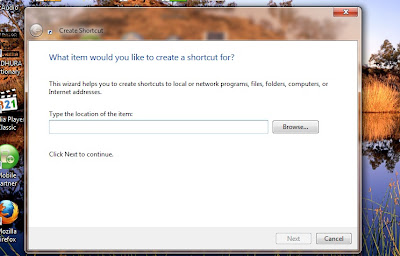
Step 02 : And now copy below Code and Paset space of the window you can see then click on next button
"rundll32.exe shell32.dll,Control_RunDLL hotplug.dll "
Step 03 : Now you can see a window like this
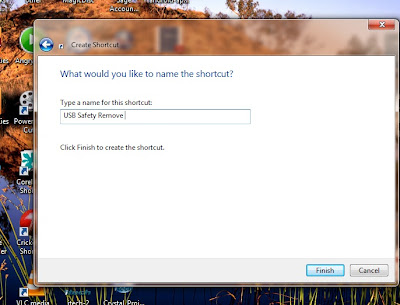
Step 04 : Change the Short cut name as "USB Safety Remove" and click on Finish
Yes...! you did it. Now double click on the already created shortcut.
now you can remove you devices using this shortcut
Enjoy....! Thank you
Step 01 : Right Click on your desktop and go to New and Select the Shortcut now you can see a window like this
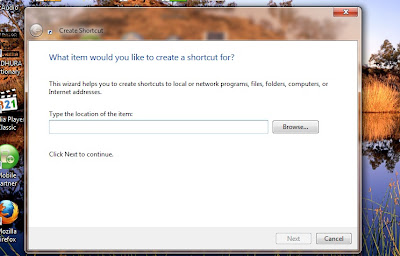
Step 02 : And now copy below Code and Paset space of the window you can see then click on next button
"rundll32.exe shell32.dll,Control_RunDLL hotplug.dll "
Step 03 : Now you can see a window like this
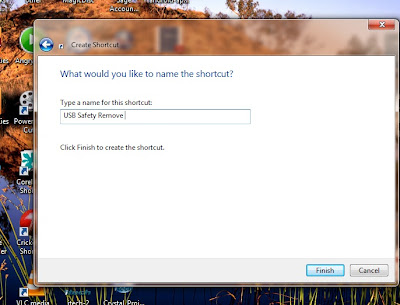
Step 04 : Change the Short cut name as "USB Safety Remove" and click on Finish
Yes...! you did it. Now double click on the already created shortcut.
now you can remove you devices using this shortcut
Enjoy....! Thank you














0 comments:
Post a Comment