Ok we just start the lesson. follow me. i am going to tell you step by step .
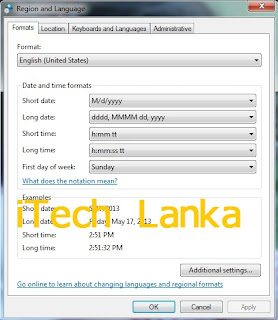.jpg)
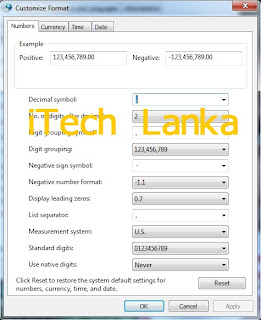
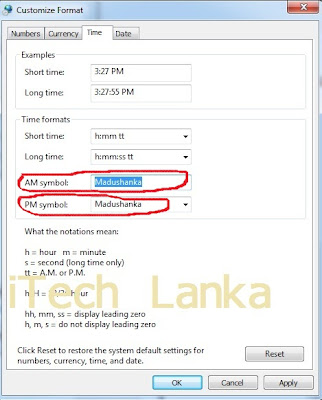
.jpg)
Step 01 : Go to your control panel like this Start ------> control panel then now find Region and Language option in the control panel and open it now you can see a window like this
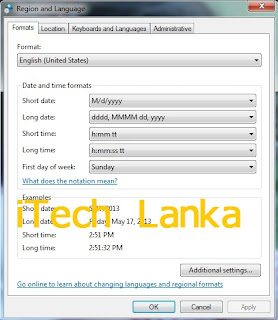.jpg)
Step 02 : now find the Additional Settings and click on it. then you can see a window like this its called Customize Format
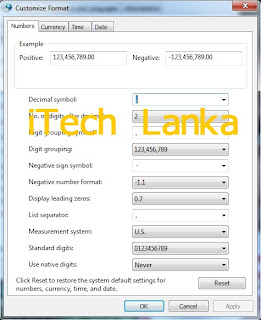
Step 03 : Then click on Time button on the opened window now open a window and find
"AM Symbol" and "PM symbol" and now delete AM & PM has typed front of the symbol. then type your name in the space. see below picture and do like that
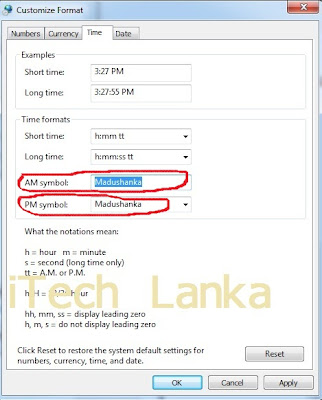
Now Click on ok button. all ok .check your task bar and you can see like this
.jpg)
Enjoy it.....! Thank you













0 comments:
Post a Comment